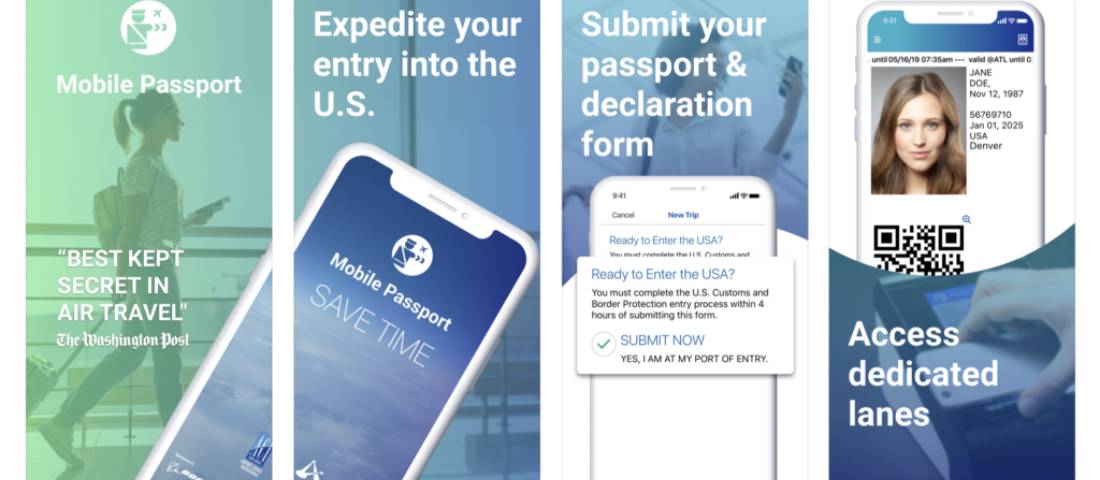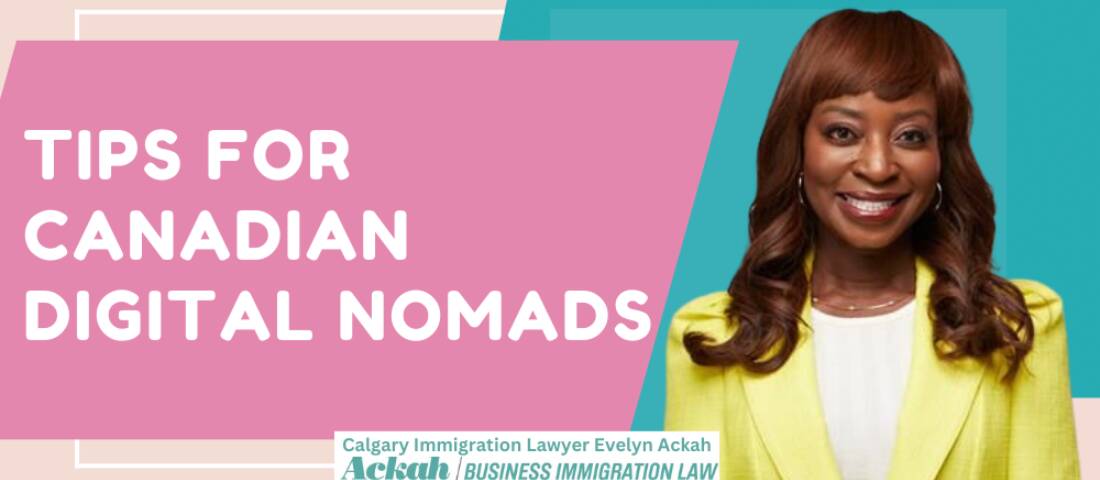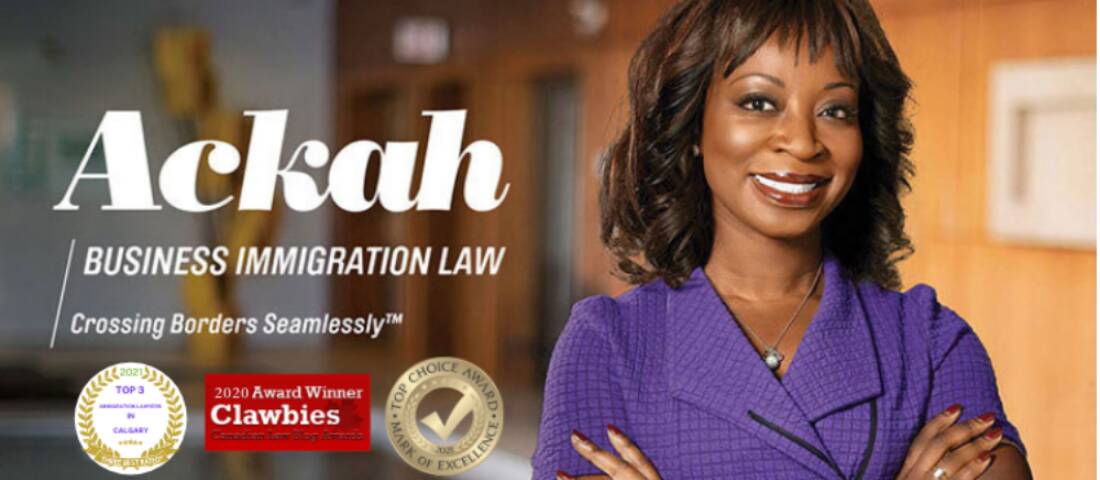There are many benefits of Canadian citizenship - and one of them is fast-tracking U.S. customs and immigration lines when traveling internationally. Canadians who are travelling to the USA can use U.S. Customs and Border Protection's app called Mobile Passport Control, which expedites entry into America.
Eligible travelers can submit their passport information and answers to inspection-related questions to CBP via a smartphone or tablet app prior to inspection. Android and iPhone users can download the free app from the Google Play Store and Apple App Store. There is also a paid upgrade $14.99 version of the app with additional features that appeal to frequent international travellers.
The Mobile Passport app gives international travelers the chance to opt-out of the customs line and go to a shorter line after entering passport and travel information electronically. Hans Miller, CEO and founder of Airside Mobile, the creator of Mobile Passport, said
“Mobile Passport is a free app that allows an American or Canadian citizen to enter the U.S. after a trip overseas with minimal waiting in line for customs.”
Mobile Passport users submit their passport and customs information before arriving at airport checkpoints. They are then given QR code receipt to present to U.S. Customs and Border Protection officers in special, dedicated lanes and bypass the longer lines. Mobile Passport works at 26 U.S. airports and 3 seaports.
How to Use Mobile Passport Control
1. Download the app. No background check, interview or pre-approval needed!
2. Complete passport profiles in the app. With the free version of Mobile Passport, your passport info will expire four (4) hours after submission. To scan and store your passport info on your device for future trips, start a 7-day free trial of Mobile Passport plus.
3. UPON ARRIVAL turn on Wi-Fi or data. Make sure the Date & Time settings for your device are set for your current, local time zone. Submit passports and customs declaration form in the app.
4. U.S. Customs and Border Protection (CBP) will send you a digital receipt in the form of an encrypted QR code receipt after they have reviewed your submission, which will expire after four (4) hours.
5. Bypass the regular lines and follow the signs for Mobile Passport Control.
6. Show your physical passport and QR code receipt, and briefly talk to a CBP officer.